For Android® mobile devices
you can check the available version at this link: Tecno-Gaz - App su Google Play

For IOS® (Apple®) mobile devices
using TestFlight app
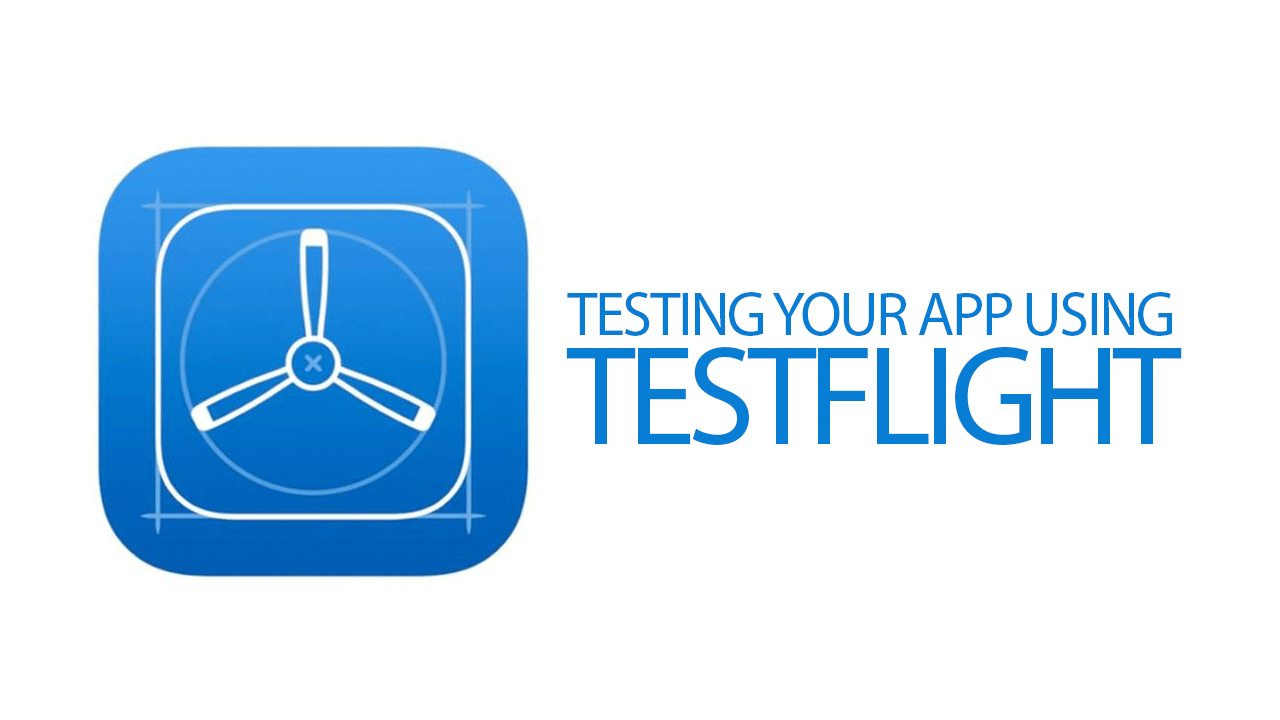 1. open the link supplied by TECNO-GAZ:
1. open the link supplied by TECNO-GAZ:
https://testflight.apple.com/join/kpABUfKL
2.By clicking the link above mentioned you will be redirected to the TestFlight app previously installed on the device where the TECNO-GAZ application will be visible.
3. By clicking on install, the TECNO-GAZ application will be installed on the device and will be usable by the user in all its functions.
UPDATES:
After installing the application, clicking INSTALL on TestFlight, click on the app icon to access the app information.
*TestFlight does not require any kind of membership or registration, it is only needed to install the TECNO-GAZ app. It is not necessary to open it after the downloading, by clicking on the link that will be sent by TECNO-GAZ to users, TestFlight will automatically open and show the downloadable application via the link provided.
** Applications distributed through TestFlight have an expiration of 90 days. It will be the responsibility of TECNO-GAZ to update through minor or major release the app version before invalidation. To avoid disruption due to NOT updating the expiring versions of the app, you must ensure that automatic updates and notifications from TestFlight for the TECNO-GAZ application are enabled.
WEB app from PC , Linux, Android or Mac
*we recommend using Google Chrome Browser
Data entry using the web app with the same features as mobile apps:
https://s.tecnogaz.com/moduli_installazione/#/Login?redirectTo=Main
Service center management:
https://s.tecnogaz.com/tgz_supportshop/#/Login
you can check the available version at this link: Tecno-Gaz - App su Google Play

For IOS® (Apple®) mobile devices
using TestFlight app
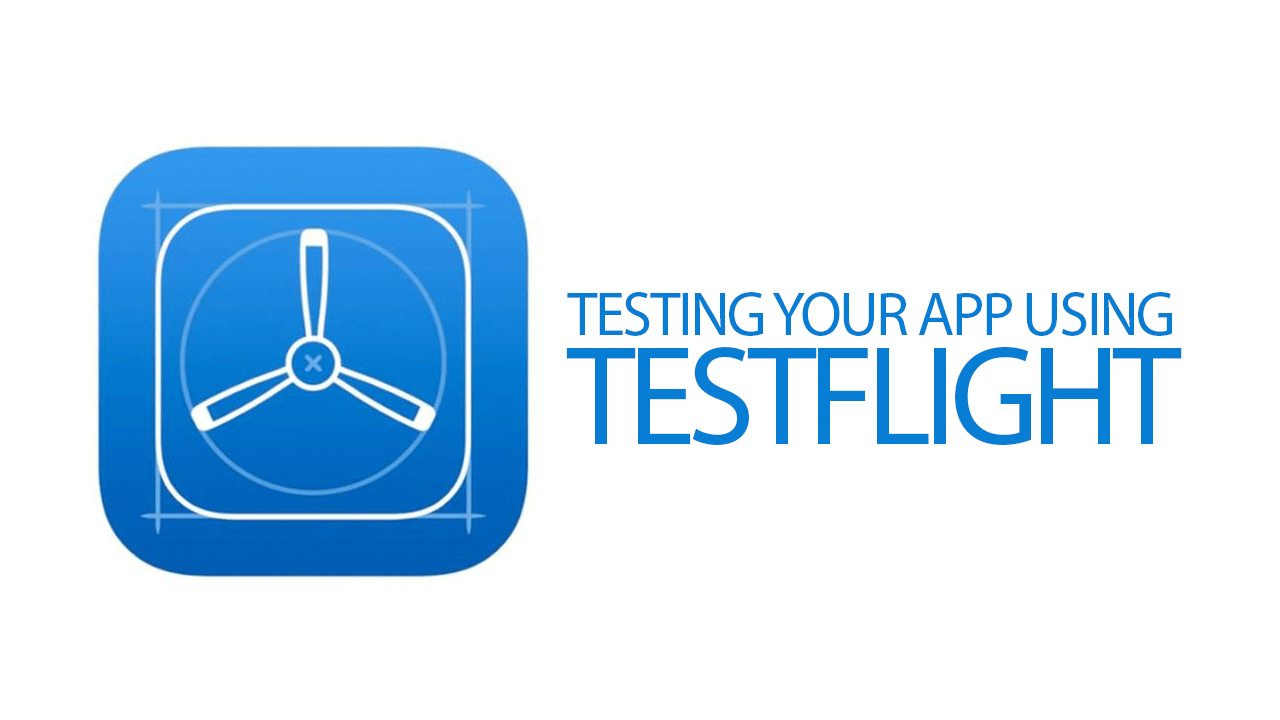 1. open the link supplied by TECNO-GAZ:
1. open the link supplied by TECNO-GAZ:https://testflight.apple.com/join/kpABUfKL
2.By clicking the link above mentioned you will be redirected to the TestFlight app previously installed on the device where the TECNO-GAZ application will be visible.
3. By clicking on install, the TECNO-GAZ application will be installed on the device and will be usable by the user in all its functions.
UPDATES:
After installing the application, clicking INSTALL on TestFlight, click on the app icon to access the app information.
*TestFlight does not require any kind of membership or registration, it is only needed to install the TECNO-GAZ app. It is not necessary to open it after the downloading, by clicking on the link that will be sent by TECNO-GAZ to users, TestFlight will automatically open and show the downloadable application via the link provided.
** Applications distributed through TestFlight have an expiration of 90 days. It will be the responsibility of TECNO-GAZ to update through minor or major release the app version before invalidation. To avoid disruption due to NOT updating the expiring versions of the app, you must ensure that automatic updates and notifications from TestFlight for the TECNO-GAZ application are enabled.
WEB app from PC , Linux, Android or Mac
*we recommend using Google Chrome Browser
Data entry using the web app with the same features as mobile apps:
https://s.tecnogaz.com/moduli_installazione/#/Login?redirectTo=Main
Service center management:
https://s.tecnogaz.com/tgz_supportshop/#/Login